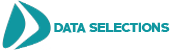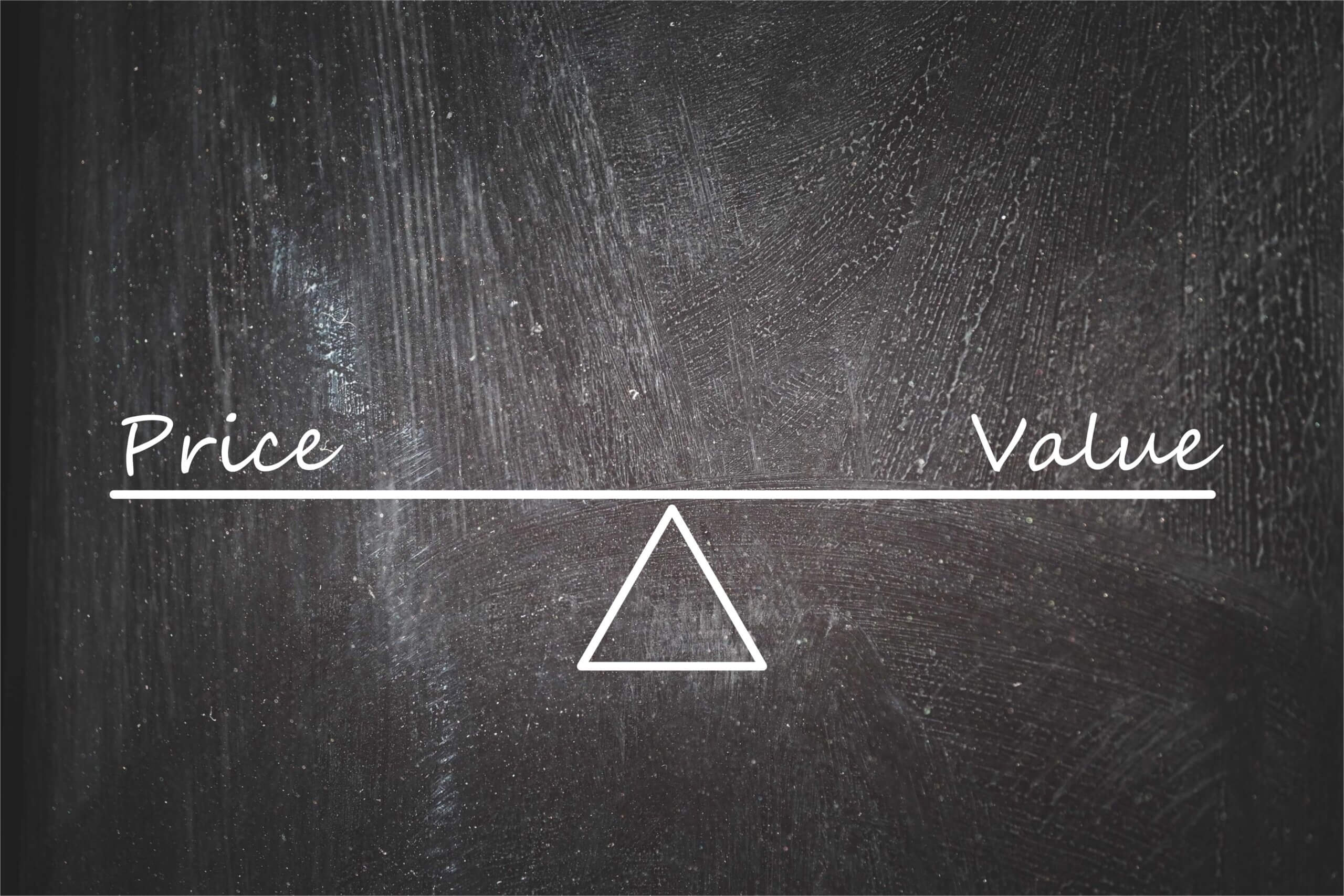
Price is what you pay. Value is what you get.
– Warren Buffett
“Price is what you pay. Value is what you get.”
– Warren Buffett
Price is always the question now isn’t it?
This is a great product,
but what’s it going to cost me?
What’s my ROI?
What’s my TCO?
Price is important.
But not as much as time!
How much do you value your time?
What’s my investment?
We wish we knew.
It would make our lives so much easier if we had a
“One size fits all”
product.
Unfortunately, that’s not the case.
Every database is different.
Every company is different.
There are 3 base plans to choose from.
Lite
The simplest of plans, Lite has a robust breath of features. However, Lite is limited in the number of items it can process.
Includes
- Publish Views (Limited)
- User Organized Fields
- Manage Business Objects (Limited)
- Manage Databases (Limited)
- Snapshots
- Single User License
Published Views (Limited)
Published Views
Publishing a view is the heart of DSF. All reporting tools use the published views as their data source.
User Organized Fields
User Organized Fields
Users can organize fields in any way imaginable using a standard Favorites mechanism everyone is accustom too.
Fields can be renamed, grouped and even duplicated.
Manage Business Objects (Limited)
Manage Business Objects
Business Objects or Business Categories (a.k.a Entities) get created during data discovery. They give your data context.
This module allows these objects to be renamed and grouped. You can also create new ones or modify the contents of existing ones.
Manage Databases (Limited to one)
Manage Databases
Each DSF system structure can manage multiple data connections to different databases of the same structure.
Separate DSF system structures are normally used by different departments with unrelated data. Yet each department can manage multiple databases or the same structure.
DSF system structures can also be used to map or discover different structures of data from different software systems. i.e. Warehouse System vs Accounting System.
Your license plan determines how many of each you are allowed to use. Simply put, there is one DSF system per purpose.
Lite is limited to a single DSF structure and one database.
Snapshots
Snapshots
Everyone makes mistakes!
Snapshots are a simple insurance policy to protect everything stored in DSF from the unexpected.
A user can create a quick manual backup of a point in time to save work before any changes are made. Thus, allowing them to revert back to a previous state. Consider Snapshots as a safety net.
DSF also has automatic snapshots that occur before updates and such so that your data is always safe.
Single User License
Single User License
Lite is a low cost solution for a small shop.
Only one user can use the system.
DOES NOT Include
- User Defined Fields
- Manage Multiple Databases
- Manage Business Objects (Unlimited)
- Data Teams
- Manage Data Objects (Special License)
- Track Database Changes
- Crystal Reports Query Discovery
- Data Security Roles (Row Level)
- Publish OLAP Cubes (SQL Server Only)
- View Generated Scripts (Special License)
User Define Fields (a.k.a. Formulas)
User Defined Fields
Used to create new fields in the fields selector that are created by you. They can be used for any purpose and follow all SQL standards related to your company’s database provider. (i.e. If you are reporting from an Microsoft SQL Server you would need to used Microsoft SQL Server syntax.)
Manage Databases (Multiple)
Manage Databases
Each DSF system structure can manage multiple data connections to different databases of the same structure.
Separate DSF system structures are normally used by different departments with unrelated data. Yet each department can manage multiple databases or the same structure.
DSF system structures can also be used to map or discover different structures of data from different software systems. i.e. Warehouse System vs Accounting System.
Your license plan determines how many of each you are allowed to use. Simply put, there is one DSF system per purpose.
Manage Business Objects (Unlimited)
Manage Business Objects
Business Objects or Business Categories (a.k.a Entities) get created during data discovery. They give your data context.
This module allows these objects to be renamed and grouped. You can also create new ones or modify the contents of existing ones.
Data Teams
Data Teams
Allows you to organize data values by job type. Similar to Security Roles, a user can be a member of multiple Data Teams.
Data Teams determine HOW a user sees the data fields and Security Roles determine WHAT a user is allowed to see. The difference between a Data Team and a Security Role can get a little fuzzy. Since a Data Team can hide fields from a user they seem similar to a Security Role but they are technically different.
Hiding fields using a Data Team can simulate a form of security when you do not have an Enterprise License.
Furthermore, Security Roles can limit rows of data based on a field value (Chinese Wall) . A Data Team cannot.
Manage Data Objects (Special License)
Manage Data Objects
Data Objects or Data Categories (a.k.a. Viewpoints) are the lowest form of object in DSF. A special separate license fee is required if you wish to manage these objects.
Only under extreme data scenarios would this ever be required.
Track Database Changes
Track Database Changes
Checks for any changes that could have occurred in your physical database since the last time you did any discovery. This informs you of any new data fields that you may not be aware of in your company’s database which you can then add to a report.
Crystal Reports Query Discovery
Crystal Reports Query Discovery
This allows you to point to a Crystal Reports .rpt file and extract it’s source SQL query thus allowing DSF to then discover any database fields that were used in that query.
Data Security Roles (Row Level)
Data Security Roles (Row Level)
This is an advanced module, if you have no need for data row restrictions, or sophisticated user restrictions, consider using Data Teams.
Security Roles are used to restrict data elements and specific actions from users. This is an enterprise level setup and requires full knowledge of all other aspects of the system.
This module allows security to be enabled, ONLY administrators and assigned activated member codes will have access to the system.
Access to data MUST be granted to users by an administrator.
Publish OLAP Cubes (SQL Server ONLY)
Publish OLAP Cubes
If you are using the SQL Server Analysis Service and have tools that report from an OLAP cube, you can create the cubes and feed it the data from DSF. DSF allows you to easily select the fields for the measures and dimensions and publish directly to SSAS.
View Generated Scripts (Special License)
View Generated Scripts
As fields are chosen on the Field Selector in DSF, behind the scenes DSF is generating the query that is ultimately published to the database.
To see the script that gets created you must have licensed this module.
Support
Knowledgebase & Online ticket system through client portal
Professional
Includes the majority of features most companies would need.
Includes
- Publish Views (Unlimited)
- User Organized Fields
- Manage Business Objects (Unlimited)
- Manage Databases (Limited)
- Snapshots
- Multiple User License
- User Defined Fields
- Manage Business Objects (Unlimited)
- Data Teams
Published Views (Unlimited)
Published Views
Publishing a view is the heart of DSF. All reporting tools use the published views as their data source.
User Organized Fields
User Organized Fields
Users can organize fields in any way imaginable using a standard Favorites mechanism everyone is accustom too.
Fields can be renamed, grouped and even duplicated.
Manage Business Objects (Unlimited)
Manage Business Objects
Business Objects or Business Categories (a.k.a Entities) get created during data discovery. They give your data context.
This module allows these objects to be renamed and grouped. You can also create new ones or modify the contents of existing ones.
Manage Databases (Limited)
Manage Databases
Each DSF system structure can manage multiple data connections to different databases of the same structure.
Separate DSF system structures are normally used by different departments with unrelated data. Yet each department can manage multiple databases or the same structure.
DSF system structures can also be used to map or discover different structures of data from different software systems. i.e. Warehouse System vs Accounting System.
Your license plan determines how many of each you are allowed to use. Simply put, there is one DSF system per purpose.
Professional is limited to a single DSF structure and any number of database connections. (Prod, Dev, Test, etc.)
Snapshots
Snapshots
Everyone makes mistakes!
Snapshots are a simple insurance policy to protect everything stored in DSF from the unexpected.
A user can create a quick manual backup of a point in time to save work before any changes are made. Thus, allowing them to revert back to a previous state. Consider Snapshots as a safety net.
DSF also has automatic snapshots that occur before updates and such so that your data is always safe.
Multiple User License
Multiple User License
Includes 1 Professional License for administration and 3 Viewer Licenses. (4 active users)
* Additional licenses can be added.
User Defined Fields (a.k.a Formulas)
User Defined Fields
Used to create new fields in the fields selector that are created by you. They can be used for any purpose and follow all SQL standards related to your company’s database provider. (i.e. If you are reporting from an Microsoft SQL Server you would need to used Microsoft SQL Server syntax.)
Manage Business Objects (Unlimited)
Manage Business Objects
Business Objects or Business Categories (a.k.a Entities) get created during data discovery. They give your data context.
This module allows these objects to be renamed and grouped. You can also create new ones or modify the contents of existing ones.
Data Teams
Data Teams
Allows you to organize data values by job type. Similar to Security Roles, a user can be a member of multiple Data Teams.
Data Teams determine HOW a user sees the data fields and Security Roles determine WHAT a user is allowed to see. The difference between a Data Team and a Security Role can get a little fuzzy. Since a Data Team can hide fields from a user they seem similar to a Security Role but they are technically different.
Hiding fields using a Data Team can simulate a form of security when you do not have an Enterprise License.
Furthermore, Security Roles can limit rows of data based on a field value (Chinese Wall) . A Data Team cannot.
DOES NOT Include
- Manage Data Objects (Special License)
- Track Database Changes
- Crystal Reports Query Discovery
- Data Security Roles (Row Level)
- Publish OLAP Cubes (SQL Server Only)
- View Generated Scripts (Special License)
Manage Data Objects (Special License)
Manage Data Objects
Data Objects or Data Categories (a.k.a. Viewpoints) are the lowest form of object in DSF. A special separate license fee is required if you wish to manage these objects.
Only under extreme data scenarios would this ever be required.
Track Database Changes
Track Database Changes
Checks for any changes that could have occurred in your physical database since the last time you did any discovery. This informs you of any new data fields that you may not be aware of in your company’s database which you can then add to a report.
Crystal Reports Query Discovery
Crystal Reports Query Discovery
This allows you to point to a Crystal Reports .rpt file and extract it’s source SQL query thus allowing DSF to then discover any database fields that were used in that query.
Data Security Roles (Row Level)
Data Security Roles (Row Level)
This is an advanced module, if you have no need for data row restrictions, or sophisticated user restrictions, consider using Data Teams.
Security Roles are used to restrict data elements and specific actions from users. This is an enterprise level setup and requires full knowledge of all other aspects of the system.
This module allows security to be enabled, ONLY administrators and assigned activated member codes will have access to the system.
Access to data MUST be granted to users by an administrator.
Publish OLAP Cubes (SQL Server ONLY)
Publish OLAP Cubes
If you are using the SQL Server Analysis Service and have tools that report from an OLAP cube, you can create the cubes and feed it the data from DSF. DSF allows you to easily select the fields for the measures and dimensions and publish directly to SSAS.
View Generated Scripts (Special License)
View Generated Scripts
As fields are chosen on the Field Selector in DSF, behind the scenes DSF is generating the query that is ultimately published to the database.
To see the script that gets created you must have licensed this module.
Support
Knowledgebase & Online ticket system through client portal
Enterprise
Includes nearly everything you could ever want for data access!
‘the whole ball of wax‘, ‘the whole nine yards‘, ‘the whole box of dice’, ‘the whole shooting match’, ‘the whole enchilada‘,
‘the whole kit and caboodle‘ ‘the whole shebang‘
Includes
- Publish Views (Unlimited)
- User Organized Fields
- Manage Business Objects (Unlimited)
- Manage Databases (Limited)
- Snapshots
- Multiple User License
- User Defined Fields
- Manage Business Objects (Unlimited)
- Data Teams
- Track Database Changes
- Crystal Reports Query Discovery
- Data Security Roles (Row Level)
- Publish OLAP Cubes (SQL Server Only)
Published Views (Unlimited)
Published Views
Publishing a view is the heart of DSF. All reporting tools use the published views as their data source.
User Organized Fields
User Organized Fields
Users can organize fields in any way imaginable using a standard Favorites mechanism everyone is accustom too.
Fields can be renamed, grouped and even duplicated.
Manage Business Objects (Unlimited)
Manage Business Objects
Business Objects or Business Categories (a.k.a Entities) get created during data discovery. They give your data context.
This module allows these objects to be renamed and grouped. You can also create new ones or modify the contents of existing ones.
Manage Databases (Limited)
Manage Databases
Each DSF system structure can manage multiple data connections to different databases of the same structure.
Separate DSF system structures are normally used by different departments with unrelated data. Yet each department can manage multiple databases or the same structure.
DSF system structures can also be used to map or discover different structures of data from different software systems. i.e. Warehouse System vs Accounting System.
Your license plan determines how many of each you are allowed to use. Simply put, there is one DSF system per purpose.
Professional is limited to a single DSF structure and any number of database connections. (Prod, Dev, Test, etc.)
Snapshots
Snapshots
Everyone makes mistakes!
Snapshots are a simple insurance policy to protect everything stored in DSF from the unexpected.
A user can create a quick manual backup of a point in time to save work before any changes are made. Thus, allowing them to revert back to a previous state. Consider Snapshots as a safety net.
DSF also has automatic snapshots that occur before updates and such so that your data is always safe.
Multiple User License
Multiple User License
Includes 1 Professional License for administration and 3 Viewer Licenses. (4 active users)
* Additional licenses can be added.
User Defined Fields (a.k.a Formulas)
User Defined Fields
Used to create new fields in the fields selector that are created by you. They can be used for any purpose and follow all SQL standards related to your company’s database provider. (i.e. If you are reporting from an Microsoft SQL Server you would need to used Microsoft SQL Server syntax.)
Manage Business Objects (Unlimited)
Manage Business Objects
Business Objects or Business Categories (a.k.a Entities) get created during data discovery. They give your data context.
This module allows these objects to be renamed and grouped. You can also create new ones or modify the contents of existing ones.
Data Teams
Data Teams
Allows you to organize data values by job type. Similar to Security Roles, a user can be a member of multiple Data Teams.
Data Teams determine HOW a user sees the data fields and Security Roles determine WHAT a user is allowed to see. The difference between a Data Team and a Security Role can get a little fuzzy. Since a Data Team can hide fields from a user they seem similar to a Security Role but they are technically different.
Hiding fields using a Data Team can simulate a form of security when you do not have an Enterprise License.
Furthermore, Security Roles can limit rows of data based on a field value (Chinese Wall) . A Data Team cannot.
Track Database Changes
Track Database Changes
Checks for any changes that could have occurred in your physical database since the last time you did any discovery. This informs you of any new data fields that you may not be aware of in your company’s database which you can then add to a report.
Crystal Reports Query Discovery
Crystal Reports Query Discovery
This allows you to point to a Crystal Reports .rpt file and extract it’s source SQL query thus allowing DSF to then discover any database fields that were used in that query.
Data Security Roles (Row Level)
Data Security Roles (Row Level)
This is an advanced module, if you have no need for data row restrictions, or sophisticated user restrictions, consider using Data Teams.
Security Roles are used to restrict data elements and specific actions from users. This is an enterprise level setup and requires full knowledge of all other aspects of the system.
This module allows security to be enabled, ONLY administrators and assigned activated member codes will have access to the system.
Access to data MUST be granted to users by an administrator.
Publish OLAP Cubes (SQL Server Only)
Publish OLAP Cubes
If you are using the SQL Server Analysis Service and have tools that report from an OLAP cube, you can create the cubes and feed it the data from DSF. DSF allows you to easily select the fields for the measures and dimensions and publish directly to SSAS.
DOES NOT Include
- Manage Data Objects (Special License)
- View Generated Scripts (Special License)
Manage Data Objects (Special License)
Manage Data Objects
Data Objects or Data Categories (a.k.a. Viewpoints) are the lowest form of object in DSF. A special separate license fee is required if you wish to manage these objects.
Only under extreme data scenarios would this ever be required.
View Generated Scripts (Special License)
View Generated Scripts
As fields are chosen on the Field Selector in DSF, behind the scenes DSF is generating the query that is ultimately published to the database.
To see the script that gets created you must have licensed this module.
Support
Phone, Knowledgebase & Online ticket system through client portal
Lite
The simplest of plans, Lite has a robust breath of features. However, Lite is limited in the number of items it can process.
Includes
- Publish Views (Limited)
- User Organized Fields
- Manage Business Objects (Limited)
- Manage Databases (Limited)
- Snapshots
- Single User License
Published Views (Limited)
Published Views
Publishing a view is the heart of DSF. All reporting tools use the published views as their data source.
User Organized Fields
User Organized Fields
Users can organize fields in any way imaginable using a standard Favorites mechanism everyone is accustom too.
Fields can be renamed, grouped and even duplicated.
Manage Business Objects (Limited)
Manage Business Objects
Business Objects or Business Categories (a.k.a Entities) get created during data discovery. They give your data context.
This module allows these objects to be renamed and grouped. You can also create new ones or modify the contents of existing ones.
Manage Databases (Limited to one)
Manage Databases
Each DSF system structure can manage multiple data connections to different databases of the same structure.
Separate DSF system structures are normally used by different departments with unrelated data. Yet each department can manage multiple databases or the same structure.
DSF system structures can also be used to map or discover different structures of data from different software systems. i.e. Warehouse System vs Accounting System.
Your license plan determines how many of each you are allowed to use. Simply put, there is one DSF system per purpose.
Lite is limited to a single DSF structure and one database.
Snapshots
Snapshots
Everyone makes mistakes!
Snapshots are a simple insurance policy to protect everything stored in DSF from the unexpected.
A user can create a quick manual backup of a point in time to save work before any changes are made. Thus, allowing them to revert back to a previous state. Consider Snapshots as a safety net.
DSF also has automatic snapshots that occur before updates and such so that your data is always safe.
Single User License
Single User License
Lite is a low cost solution for a small shop.
Only one user can use the system.
DOES NOT Include
- User Defined Fields
- Manage Multiple Databases
- Manage Business Objects (Unlimited)
- Data Teams
- Manage Data Objects (Special License)
- Track Database Changes
- Crystal Reports Query Discovery
- Data Security Roles (Row Level)
- Publish OLAP Cubes (SQL Server Only)
- View Generated Scripts (Special License)
User Define Fields (a.k.a. Formulas)
User Defined Fields
Used to create new fields in the fields selector that are created by you. They can be used for any purpose and follow all SQL standards related to your company’s database provider. (i.e. If you are reporting from an Microsoft SQL Server you would need to used Microsoft SQL Server syntax.)
Manage Databases (Multiple)
Manage Databases
Each DSF system structure can manage multiple data connections to different databases of the same structure.
Separate DSF system structures are normally used by different departments with unrelated data. Yet each department can manage multiple databases or the same structure.
DSF system structures can also be used to map or discover different structures of data from different software systems. i.e. Warehouse System vs Accounting System.
Your license plan determines how many of each you are allowed to use. Simply put, there is one DSF system per purpose.
Manage Business Objects (Unlimited)
Manage Business Objects
Business Objects or Business Categories (a.k.a Entities) get created during data discovery. They give your data context.
This module allows these objects to be renamed and grouped. You can also create new ones or modify the contents of existing ones.
Data Teams
Data Teams
Allows you to organize data values by job type. Similar to Security Roles, a user can be a member of multiple Data Teams.
Data Teams determine HOW a user sees the data fields and Security Roles determine WHAT a user is allowed to see. The difference between a Data Team and a Security Role can get a little fuzzy. Since a Data Team can hide fields from a user they seem similar to a Security Role but they are technically different.
Hiding fields using a Data Team can simulate a form of security when you do not have an Enterprise License.
Furthermore, Security Roles can limit rows of data based on a field value (Chinese Wall) . A Data Team cannot.
Manage Data Objects (Special License)
Manage Data Objects
Data Objects or Data Categories (a.k.a. Viewpoints) are the lowest form of object in DSF. A special separate license fee is required if you wish to manage these objects.
Only under extreme data scenarios would this ever be required.
Track Database Changes
Track Database Changes
Checks for any changes that could have occurred in your physical database since the last time you did any discovery. This informs you of any new data fields that you may not be aware of in your company’s database which you can then add to a report.
Crystal Reports Query Discovery
Crystal Reports Query Discovery
This allows you to point to a Crystal Reports .rpt file and extract it’s source SQL query thus allowing DSF to then discover any database fields that were used in that query.
Data Security Roles (Row Level)
Data Security Roles (Row Level)
This is an advanced module, if you have no need for data row restrictions, or sophisticated user restrictions, consider using Data Teams.
Security Roles are used to restrict data elements and specific actions from users. This is an enterprise level setup and requires full knowledge of all other aspects of the system.
This module allows security to be enabled, ONLY administrators and assigned activated member codes will have access to the system.
Access to data MUST be granted to users by an administrator.
Publish OLAP Cubes (SQL Server ONLY)
Publish OLAP Cubes
If you are using the SQL Server Analysis Service and have tools that report from an OLAP cube, you can create the cubes and feed it the data from DSF. DSF allows you to easily select the fields for the measures and dimensions and publish directly to SSAS.
View Generated Scripts (Special License)
View Generated Scripts
As fields are chosen on the Field Selector in DSF, behind the scenes DSF is generating the query that is ultimately published to the database.
To see the script that gets created you must have licensed this module.
Support
Knowledgebase & Online ticket system through client portal
Professional
Includes the majority of features most companies would need.
Includes
- Publish Views (Unlimited)
- User Organized Fields
- Manage Business Objects (Unlimited)
- Manage Databases (Limited)
- Snapshots
- Multiple User License
- User Defined Fields
- Manage Business Objects (Unlimited)
- Data Teams
Published Views (Unlimited)
Published Views
Publishing a view is the heart of DSF. All reporting tools use the published views as their data source.
User Organized Fields
User Organized Fields
Users can organize fields in any way imaginable using a standard Favorites mechanism everyone is accustom too.
Fields can be renamed, grouped and even duplicated.
Manage Business Objects (Unlimited)
Manage Business Objects
Business Objects or Business Categories (a.k.a Entities) get created during data discovery. They give your data context.
This module allows these objects to be renamed and grouped. You can also create new ones or modify the contents of existing ones.
Manage Databases (Limited)
Manage Databases
Each DSF system structure can manage multiple data connections to different databases of the same structure.
Separate DSF system structures are normally used by different departments with unrelated data. Yet each department can manage multiple databases or the same structure.
DSF system structures can also be used to map or discover different structures of data from different software systems. i.e. Warehouse System vs Accounting System.
Your license plan determines how many of each you are allowed to use. Simply put, there is one DSF system per purpose.
Professional is limited to a single DSF structure and any number of database connections. (Prod, Dev, Test, etc.)
Snapshots
Snapshots
Everyone makes mistakes!
Snapshots are a simple insurance policy to protect everything stored in DSF from the unexpected.
A user can create a quick manual backup of a point in time to save work before any changes are made. Thus, allowing them to revert back to a previous state. Consider Snapshots as a safety net.
DSF also has automatic snapshots that occur before updates and such so that your data is always safe.
Multiple User License
Multiple User License
Includes 1 Professional License for administration and 3 Viewer Licenses. (4 active users)
* Additional licenses can be added.
User Defined Fields (a.k.a Formulas)
User Defined Fields
Used to create new fields in the fields selector that are created by you. They can be used for any purpose and follow all SQL standards related to your company’s database provider. (i.e. If you are reporting from an Microsoft SQL Server you would need to used Microsoft SQL Server syntax.)
Manage Business Objects (Unlimited)
Manage Business Objects
Business Objects or Business Categories (a.k.a Entities) get created during data discovery. They give your data context.
This module allows these objects to be renamed and grouped. You can also create new ones or modify the contents of existing ones.
Data Teams
Data Teams
Allows you to organize data values by job type. Similar to Security Roles, a user can be a member of multiple Data Teams.
Data Teams determine HOW a user sees the data fields and Security Roles determine WHAT a user is allowed to see. The difference between a Data Team and a Security Role can get a little fuzzy. Since a Data Team can hide fields from a user they seem similar to a Security Role but they are technically different.
Hiding fields using a Data Team can simulate a form of security when you do not have an Enterprise License.
Furthermore, Security Roles can limit rows of data based on a field value (Chinese Wall) . A Data Team cannot.
DOES NOT Include
- Manage Data Objects (Special License)
- Track Database Changes
- Crystal Reports Query Discovery
- Data Security Roles (Row Level)
- Publish OLAP Cubes (SQL Server Only)
- View Generated Scripts (Special License)
Manage Data Objects (Special License)
Manage Data Objects
Data Objects or Data Categories (a.k.a. Viewpoints) are the lowest form of object in DSF. A special separate license fee is required if you wish to manage these objects.
Only under extreme data scenarios would this ever be required.
Track Database Changes
Track Database Changes
Checks for any changes that could have occurred in your physical database since the last time you did any discovery. This informs you of any new data fields that you may not be aware of in your company’s database which you can then add to a report.
Crystal Reports Query Discovery
Crystal Reports Query Discovery
This allows you to point to a Crystal Reports .rpt file and extract it’s source SQL query thus allowing DSF to then discover any database fields that were used in that query.
Data Security Roles (Row Level)
Data Security Roles (Row Level)
This is an advanced module, if you have no need for data row restrictions, or sophisticated user restrictions, consider using Data Teams.
Security Roles are used to restrict data elements and specific actions from users. This is an enterprise level setup and requires full knowledge of all other aspects of the system.
This module allows security to be enabled, ONLY administrators and assigned activated member codes will have access to the system.
Access to data MUST be granted to users by an administrator.
Publish OLAP Cubes (SQL Server ONLY)
Publish OLAP Cubes
If you are using the SQL Server Analysis Service and have tools that report from an OLAP cube, you can create the cubes and feed it the data from DSF. DSF allows you to easily select the fields for the measures and dimensions and publish directly to SSAS.
View Generated Scripts (Special License)
View Generated Scripts
As fields are chosen on the Field Selector in DSF, behind the scenes DSF is generating the query that is ultimately published to the database.
To see the script that gets created you must have licensed this module.
Support
Knowledgebase & Online ticket system through client portal
Enterprise
Includes nearly everything you could ever want for data access!
‘the whole ball of wax‘, ‘the whole nine yards‘, ‘the whole box of dice’, ‘the whole shooting match’, ‘the whole enchilada‘,
‘the whole kit and caboodle‘ ‘the whole shebang‘
Includes
- Publish Views (Unlimited)
- User Organized Fields
- Manage Business Objects (Unlimited)
- Manage Databases (Limited)
- Snapshots
- Multiple User License
- User Defined Fields
- Manage Business Objects (Unlimited)
- Data Teams
- Track Database Changes
- Crystal Reports Query Discovery
- Data Security Roles (Row Level)
- Publish OLAP Cubes (SQL Server Only)
Published Views (Unlimited)
Published Views
Publishing a view is the heart of DSF. All reporting tools use the published views as their data source.
User Organized Fields
User Organized Fields
Users can organize fields in any way imaginable using a standard Favorites mechanism everyone is accustom too.
Fields can be renamed, grouped and even duplicated.
Manage Business Objects (Unlimited)
Manage Business Objects
Business Objects or Business Categories (a.k.a Entities) get created during data discovery. They give your data context.
This module allows these objects to be renamed and grouped. You can also create new ones or modify the contents of existing ones.
Manage Databases (Limited)
Manage Databases
Each DSF system structure can manage multiple data connections to different databases of the same structure.
Separate DSF system structures are normally used by different departments with unrelated data. Yet each department can manage multiple databases or the same structure.
DSF system structures can also be used to map or discover different structures of data from different software systems. i.e. Warehouse System vs Accounting System.
Your license plan determines how many of each you are allowed to use. Simply put, there is one DSF system per purpose.
Professional is limited to a single DSF structure and any number of database connections. (Prod, Dev, Test, etc.)
Snapshots
Snapshots
Everyone makes mistakes!
Snapshots are a simple insurance policy to protect everything stored in DSF from the unexpected.
A user can create a quick manual backup of a point in time to save work before any changes are made. Thus, allowing them to revert back to a previous state. Consider Snapshots as a safety net.
DSF also has automatic snapshots that occur before updates and such so that your data is always safe.
Multiple User License
Multiple User License
Includes 1 Professional License for administration and 3 Viewer Licenses. (4 active users)
* Additional licenses can be added.
User Defined Fields (a.k.a Formulas)
User Defined Fields
Used to create new fields in the fields selector that are created by you. They can be used for any purpose and follow all SQL standards related to your company’s database provider. (i.e. If you are reporting from an Microsoft SQL Server you would need to used Microsoft SQL Server syntax.)
Manage Business Objects (Unlimited)
Manage Business Objects
Business Objects or Business Categories (a.k.a Entities) get created during data discovery. They give your data context.
This module allows these objects to be renamed and grouped. You can also create new ones or modify the contents of existing ones.
Data Teams
Data Teams
Allows you to organize data values by job type. Similar to Security Roles, a user can be a member of multiple Data Teams.
Data Teams determine HOW a user sees the data fields and Security Roles determine WHAT a user is allowed to see. The difference between a Data Team and a Security Role can get a little fuzzy. Since a Data Team can hide fields from a user they seem similar to a Security Role but they are technically different.
Hiding fields using a Data Team can simulate a form of security when you do not have an Enterprise License.
Furthermore, Security Roles can limit rows of data based on a field value (Chinese Wall) . A Data Team cannot.
Track Database Changes
Track Database Changes
Checks for any changes that could have occurred in your physical database since the last time you did any discovery. This informs you of any new data fields that you may not be aware of in your company’s database which you can then add to a report.
Crystal Reports Query Discovery
Crystal Reports Query Discovery
This allows you to point to a Crystal Reports .rpt file and extract it’s source SQL query thus allowing DSF to then discover any database fields that were used in that query.
Data Security Roles (Row Level)
Data Security Roles (Row Level)
This is an advanced module, if you have no need for data row restrictions, or sophisticated user restrictions, consider using Data Teams.
Security Roles are used to restrict data elements and specific actions from users. This is an enterprise level setup and requires full knowledge of all other aspects of the system.
This module allows security to be enabled, ONLY administrators and assigned activated member codes will have access to the system.
Access to data MUST be granted to users by an administrator.
Publish OLAP Cubes (SQL Server Only)
Publish OLAP Cubes
If you are using the SQL Server Analysis Service and have tools that report from an OLAP cube, you can create the cubes and feed it the data from DSF. DSF allows you to easily select the fields for the measures and dimensions and publish directly to SSAS.
DOES NOT Include
- Manage Data Objects (Special License)
- View Generated Scripts (Special License)
Manage Data Objects (Special License)
Manage Data Objects
Data Objects or Data Categories (a.k.a. Viewpoints) are the lowest form of object in DSF. A special separate license fee is required if you wish to manage these objects.
Only under extreme data scenarios would this ever be required.
View Generated Scripts (Special License)
View Generated Scripts
As fields are chosen on the Field Selector in DSF, behind the scenes DSF is generating the query that is ultimately published to the database.
To see the script that gets created you must have licensed this module.
Support
Phone, Knowledgebase & Online ticket system through client portal
Need just a little more help choosing the right plan?
We’re a yearly subscription based software product.
The bigger the plan the higher the cost.
Whatever the cost works out to be,
you’ll save hundreds
of hours of time!
How are we to determine a cost if we don’t know what you need?
To find that out, we need to talk.
No sales crap!
Tell us what your pain points are
with data access.
If we can solve them, great!
If not, chances are nobody can!
You be the judge.
Our solutions are simple.
Implementation is fast.
No disruption to existing processes!
Discovering your database with DSF on your own is simple.
Scan-Select-Publish
However, we HIGHLY recommend reviewing your database with a Data Consultant first!